In today’s financial climate, budgeting is the best way to manage your money. Now that everything is at your fingertips, including banking, it’s easy to keep track of your money. With the help of a budgeting app, you can blend both together to stick to your spending plan.
Money management apps show your bank accounts and categorise your spendings. Some will even go as far as look for cheaper ways to pay for your expenses and keep track of your savings goals which in turn will improve your spending habits.
This article lists some of the best budgeting apps in the UK to help you manage your finances in a better way.
Table of Contents
Why use a budgeting app?
Budgeting apps can work as a way to manage your finances and financial accounts better without having to review every account or pulling all the information into an excel sheet.
Here are some pointers to consider when choosing the best and free budgeting apps:
- Your money management app should keep track of how much money you make, what your net worth is, and how you spend it
- It should be able to sort your transactions into groups to help you see where you can cut back on spending and save for upcoming bills
- It should encourage you to save more
- It should have the ability to send push notifications, like when you get paid or are close to your spending limit
- Also it’s important to note that if a budgeting app offers integrated savings accounts, make sure they are protected by the Financial Services Compensation Scheme
7 Best Budgeting Apps
Thanks to open banking, companies have been able to build some good budgeting apps to help you manage your money. While they are all based on the same basic idea, they have different features that set them apart.
Here are the 7 best money management apps to help you save money:
1. Moneyhub
The Moneyhub app gathers information from your bank account (including savings account), credit cards, and investment account. You can even link your mortgages and loans like short term loans, cash loans, etc.
You can try a free trial for six months. After that you can decide to pay £14,99 a year, or £1.49 a month.
Pros:
- Ample budgeting options
- Unique ways to see how your money is doing
- An in-depth look at how you spend your money
- Links to more financial accounts than its competitors
- Reminder notifications when bills are due
Cons:
- Paid app
2. Emma
The Emma budgeting app links to your current savings and investment account. The basic version of the app allows you to keep a track of how much money you have and how much you spend. You can break down where your money is going and where you spend the most.
The premium version of the app can also list all your subscriptions so that you can choose to pay them. For better ideas, check these features of Emma budgeting app:
Pros:
- Set spending limits and create budgets on the app
- With the help of this best budgeting app, you can set savings goals
- Easy navigation will show you where you’re wasting your money
- Good referral framework
Cons:
- Emma Pro has the same features as the free version
- Cashback sites often have better rates on the rewards they offer
3. Money Dashboard
Money Dashboard is a lot like Emma in how it works. You can find out how much you have in all your accounts by linking your savings, investment, and credit card accounts.
Like other budgeting apps, it shows how much you’ve spent in each category and the month’s total expenses. Then you can compare this data to review how much you spent last month.
You can also make a monthly budget. For example, if you don’t want to spend more than £400 on miscellaneous expenses, you can make a budget. This free budgeting app will let you know how you’re doing. You can also compare your budget with budgets from other months.
Below given are few pros and cons for this best free budgeting app:
Pros:
- Free app
- An in-depth budget planner
- Simple to set up and use
- Link to quick loan lending as well as cryptocurrency accounts
- Access to a desktop version and a mobile app
Cons:
- Lacks several additional features that are offered by competitors
4. Monzo
There’s a reason Monzo is one of the best budget tracking apps around. You can make savings pots that make it easy to put money away for a bad day. Plus, each time you make a purchase, you’ll get an instant notification from Monzo.
If you buy a premium account, you can make your spending categories, earn interest, and boost roundups. You can even keep track of your credit score.
Pros:
- Easy to keep track of your spending
- Same app to budget and bank
- Great card for spending money abroad
- Get £5 for telling your friends about it
Cons:
- A monthly fee is the only way to connect to other banks and cards
5. Revolut
Revolut is another one of the top budgeting apps that can help you manage your finances. It has several tools to help you spend and save more money. This budget tracking app provides budgeting, worldwide transfers, currency exchange, savings accounts, investment accounts, insurance, and cryptocurrencies.
Open banking lets you connect your bank accounts to Revolut. You can use its budgeting feature to see all your money in one place. The app’s charts and statistics lets customers track their money and spending.
Pros:
- Determines spending limits based on how much you think you’ll spend
- Sends you alerts, so you know what’s going on with your money
- Let’s you know when you are getting close to your budget limit
- Can organise bills using pockets, manage all subscriptions, and track spending
Cons:
- Different versions are available: £3.99, £7.99, £14.99, or £45 per month can give your subscription to Revolut Plus, Premium, Metal or Ultra.
6. Monese
Monese is one of the best expense tracker apps. It has a budgeting tool that allows you to create weekly or monthly budgets, organise your spending into different categories, start individual savings accounts, and shift money around.
Money saving is a big part of this personal expense tracker app. There are two ways for customers to do so: savings pots and interest accounts. You can sign up for the Classic or Premium plans for £5.95 or £14.95 per month to access more high-end services like insurance, bill protection, and VIP customer help.
Pros:
- Make pots in different currencies and take money out of them anytime
- Has a marketplace where you can choose from a wide range of UK banks that offer interest-bearing accounts
- Helps manage various accounts, including your credit and short term loans
- Integrates with PayPal
Cons:
- You can avail free transfer only to the Monese online bank clients, and fees is charged when transferring to other bank accounts
- Limited possibilities for savings accounts
7. Plum
With little effort, Plum can help you invest and save money. By linking all your bank accounts and credit cards, you’ll get a complete picture of your finances in one location to manage and analyse.
This good budgeting app can automate savings, investments, and it can create a budget. If you sign up for Money Maximiser, a premium membership feature offered by Plum will move any idle funds from your current account to a savings account that pays interest. The app is available to both iOS and Android users.
Pros:
- Sends notifications to help you remember to pay your monthly bills
- Informs you of any potential savings on your home energy or internet bills and, if necessary, assist you in changing suppliers
- Offers free money management and budgeting tools
Cons:
- 0.4% in savings are only accessible with a premium membership
Final Words
There has never been a better time to make a budget and keep track of your spending. With rising gas, utilities, and food prices, Europe’s inflation is at a record high. You should consider the features of each budgeting app according to your unique circumstances. Any of these will take you a step closer to worrying less about your finances and help strategise on savings.
Disclaimer: The information given above is provided for reference only. This is not financial advice. These are the best apps in our own opinion and might differ people to people. Also, we are at no point promoting these apps. Please explore these apps carefully before using them.